BTFS Testnet Instruction
Run a BTFS file storage host on the BTFS testnet
BTFS v2.2.0 testnet has been released. Welcome the community to participate in v2.2.0 test. Note that to avoid affecting the revenue do not cut the mainnet node to the testnet for testing. If you encounter problems during testing, you can give feedback in the BTFS community, thank you for your support to the BTFS community.
It is expected that v2.2.0 mainnet will be online on July 28th, the specific time is subject to the subsequent community announcement.
How to apply for test coins and things to note
Test coin faucet address: https://testfaucet.bt.io
(Note: Nodes report heartbeats to Online Proof Contract every day, incurring a gas fee of 40 BTT, which will be deducted from the BTTC testnet account. It is advised that you keep enough balance in your BTTC testnet address to avoid failure to prove your uptime.)
How To Create Testnet Node
1.Build from source
A.Clone the go-btfs repository;
B.Checkout the tag=btfs-v2.2.0-pre
C.Navigate to the go-btfs directory and run make install.
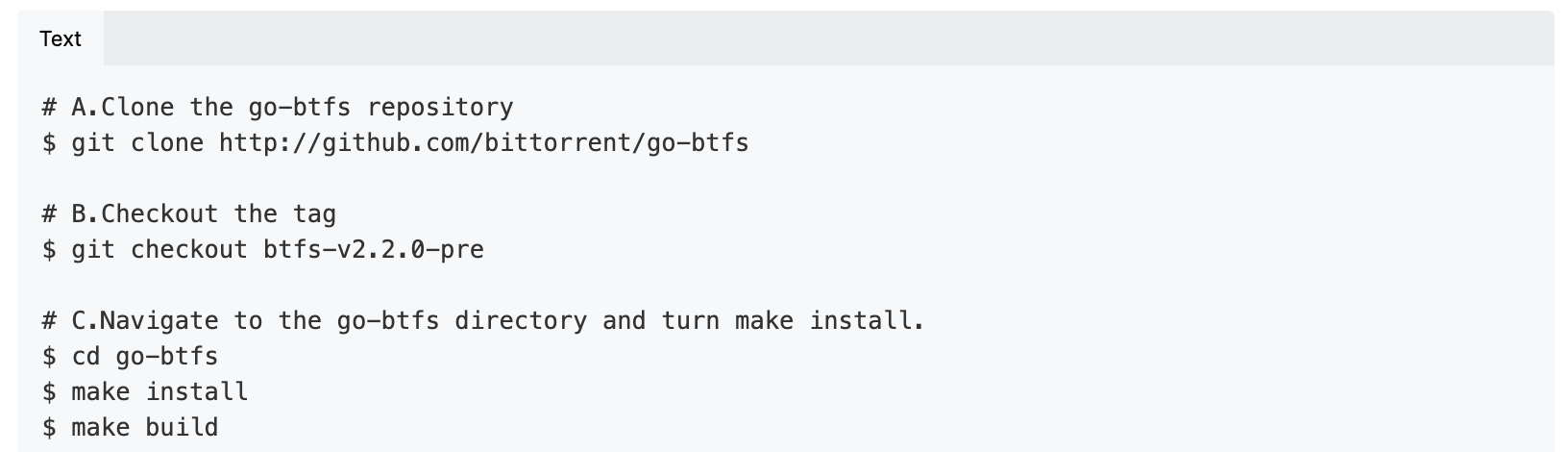
2.Set BTFS_PATH
The first, you need to set BTFS_PATH ENV, as follows:
$ export BTFS_PATH=~/.btfs.testnet3.Init with testnet
$ cd cmd/btfs
$ btfs init -p storage-host-testnet
enerating TRON key with BIP39 seed phrase...
Master public key: xxx
initializing BTFS node at /Users/peter/.btfs.testnet
generating btfs node keypair with TRON key...done
peer identity: 16Uiu2HAmUV3hj1fDDXddJiHDBM9ymgYVSkSJVqjQrff7mbHgwL3a
to get started, enter:
btfs cat /btfs/QmZjrLVdUpqVU6Pnc8pBnyQxVdpn9J8tfcsycP84W6N93C/readme
$ btfs config show
// Under "Experimental", the StorageHostEnabled setting is set to true
"StorageHostEnabled": true4.Run the node
you need to deposit BTT for the bttc addr. (0x8AabFF2011F9bF8d7cdED25659581Aef2853FdD6) Note that this is the testnet.
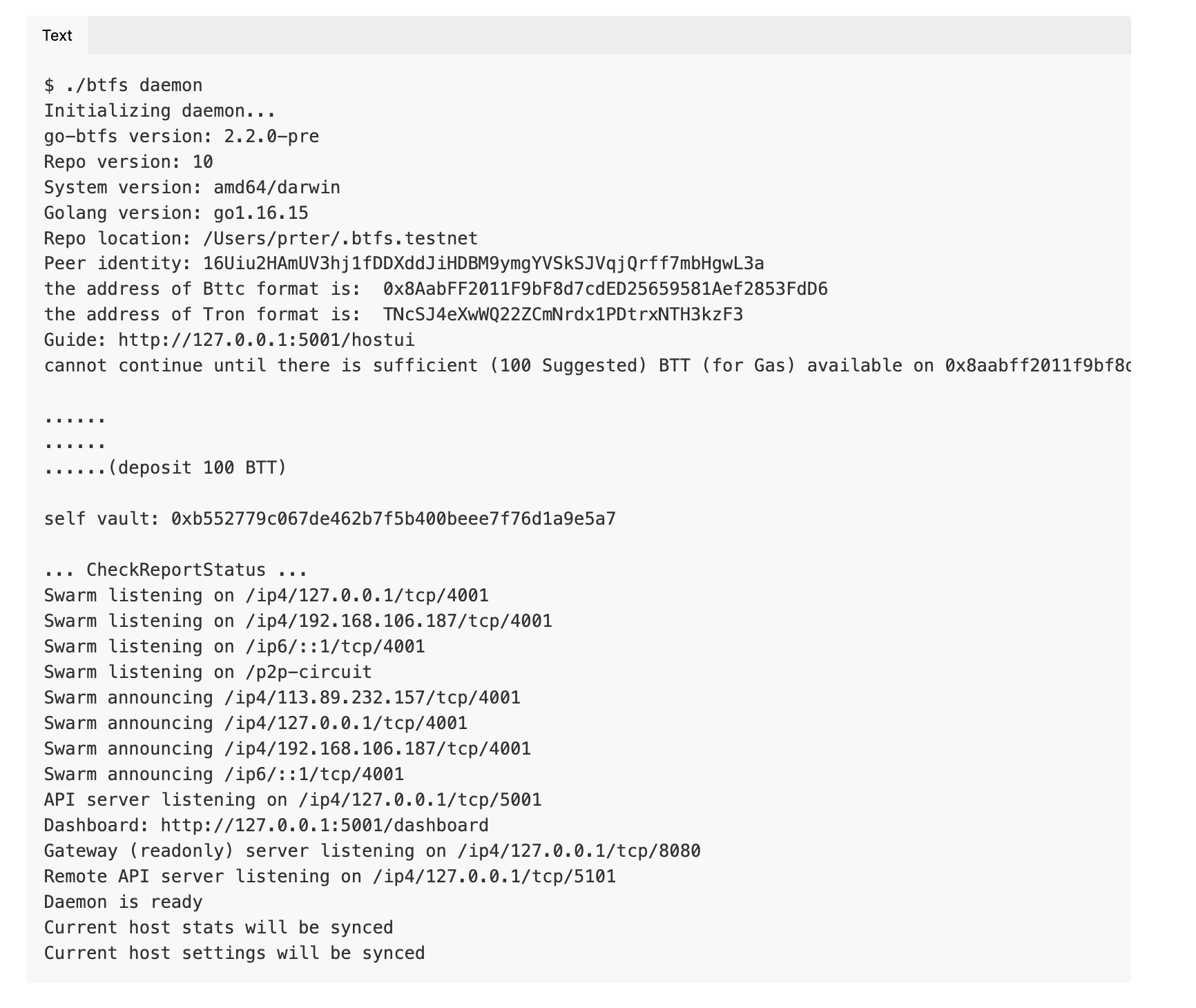
Updated 7 months ago
