BTFS2.0 Dashboard
BTFS2.0 Dashboard github address: https://github.com/bittorrent/btfs-dashboard
BTFS2.0 Dashboard is a tool created by the BTFS team to view the current node data.BTFS2.0 Dashboard is divided into five modules: DASHBOARD、CHEQUES、PEERS、FILES、SETTINGS.
The way to open it: After the node is successfully run, go through localhost:5001/webui to view this page.
DASHBOARD
Through the DASHBOARD, you can learn the basic information of the nodes and the details of their operation, including node status, connection status, score and score-related information, BTTC ADDRESS and VAULT ADDRESS, etc. You can visualize the revenue of the nodes and perform deposit/withdraw operations on the VAULT ADDRESS.
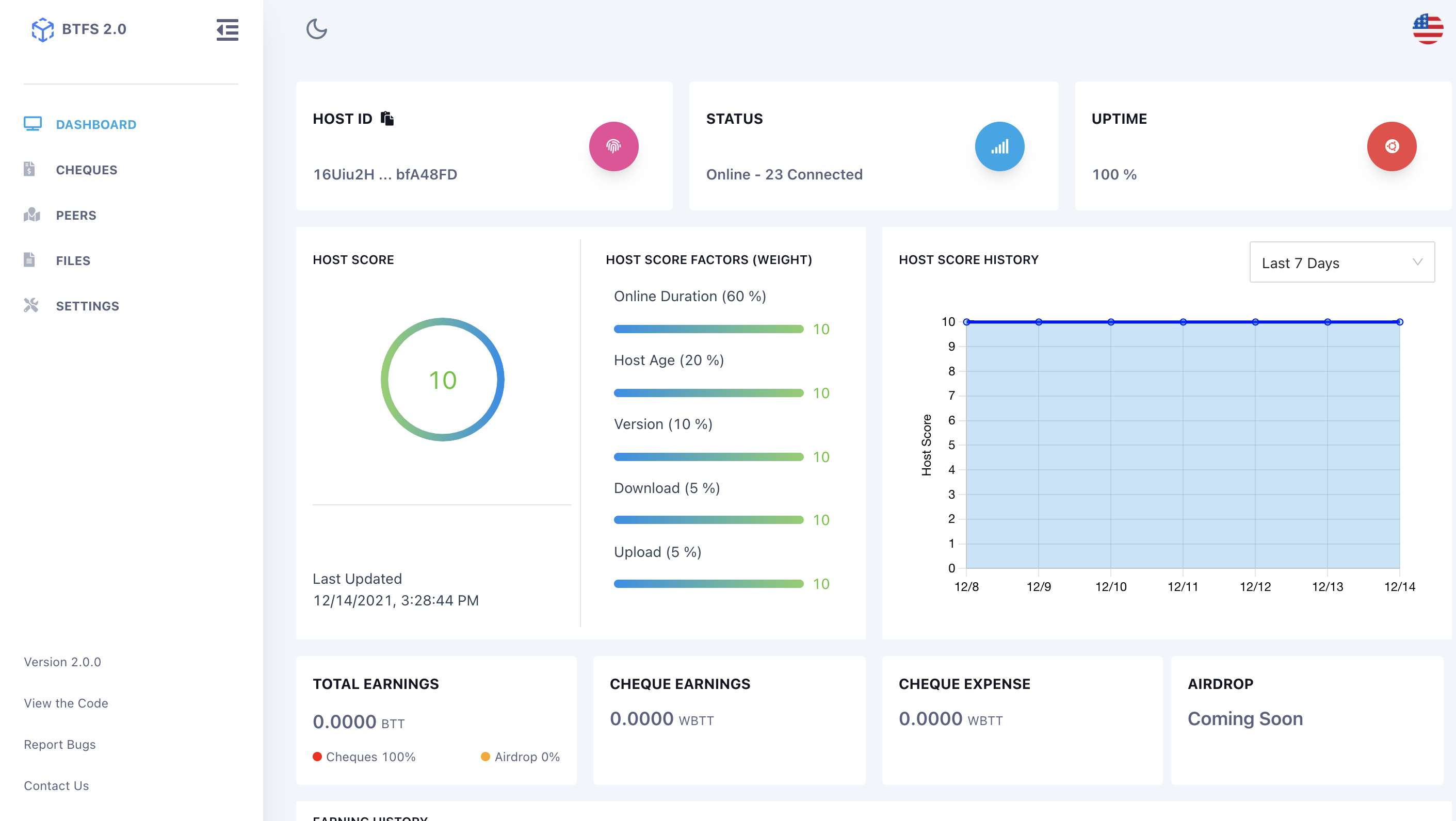
CHEQUES
Through the cheque module, miners can view the current node's cheque income and cheque expenses, and perform withdrawal operations on the received cheques. The withdrawn wbtt will be received by the node's VAULT ADDRESS.
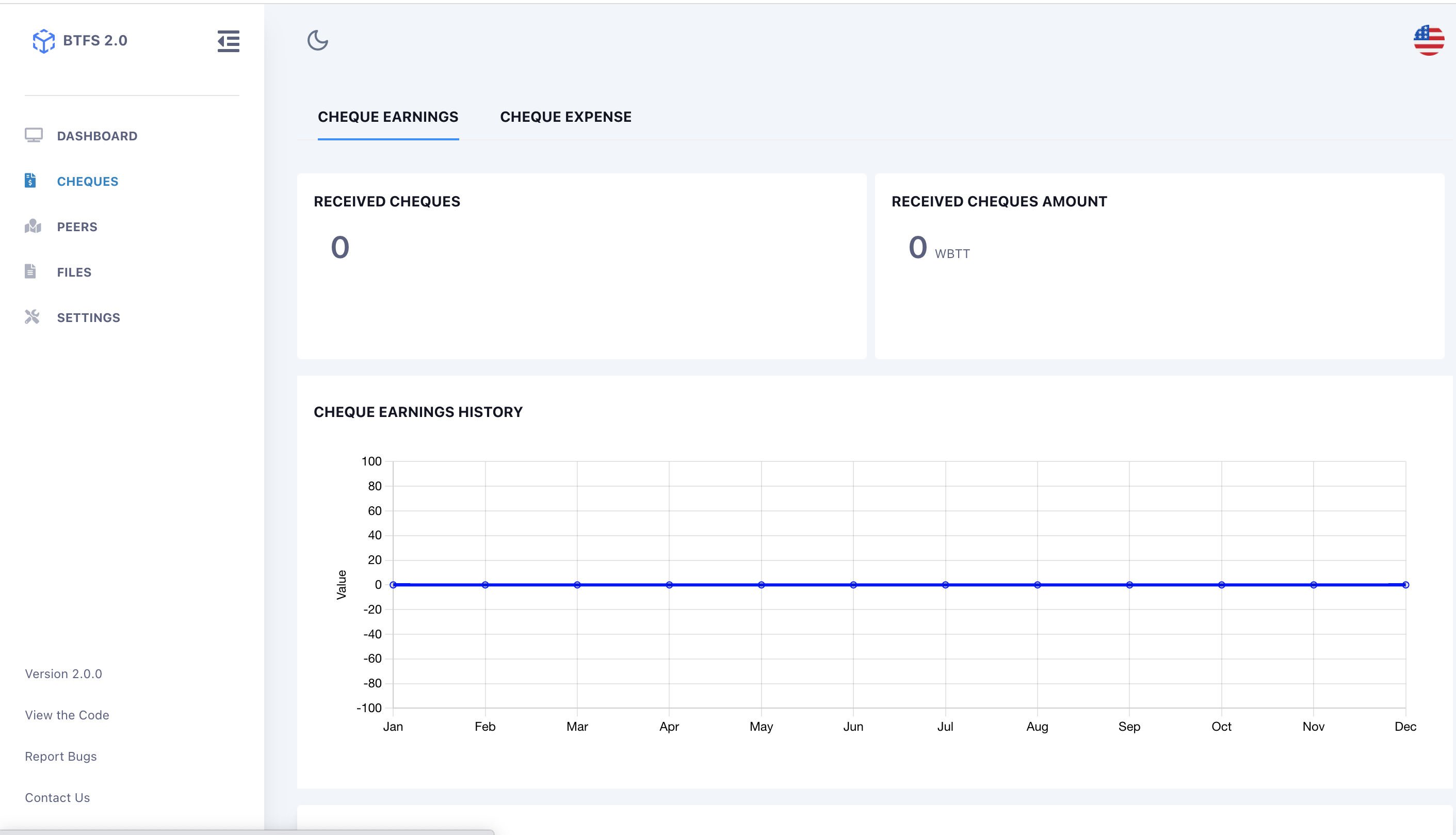
PEERS
The peers module allows you to view information about other nodes with which the current node has established a P2P connection to, including the location of the node to which it is connected, the node ID, etc. Miners can also add links manually by entering the address of the node to be linked (E.G./ip4/76.176.168.65/tcp/4001/p2p/QmbBHw1Xx9pUpAbrVZUKTPL5R).
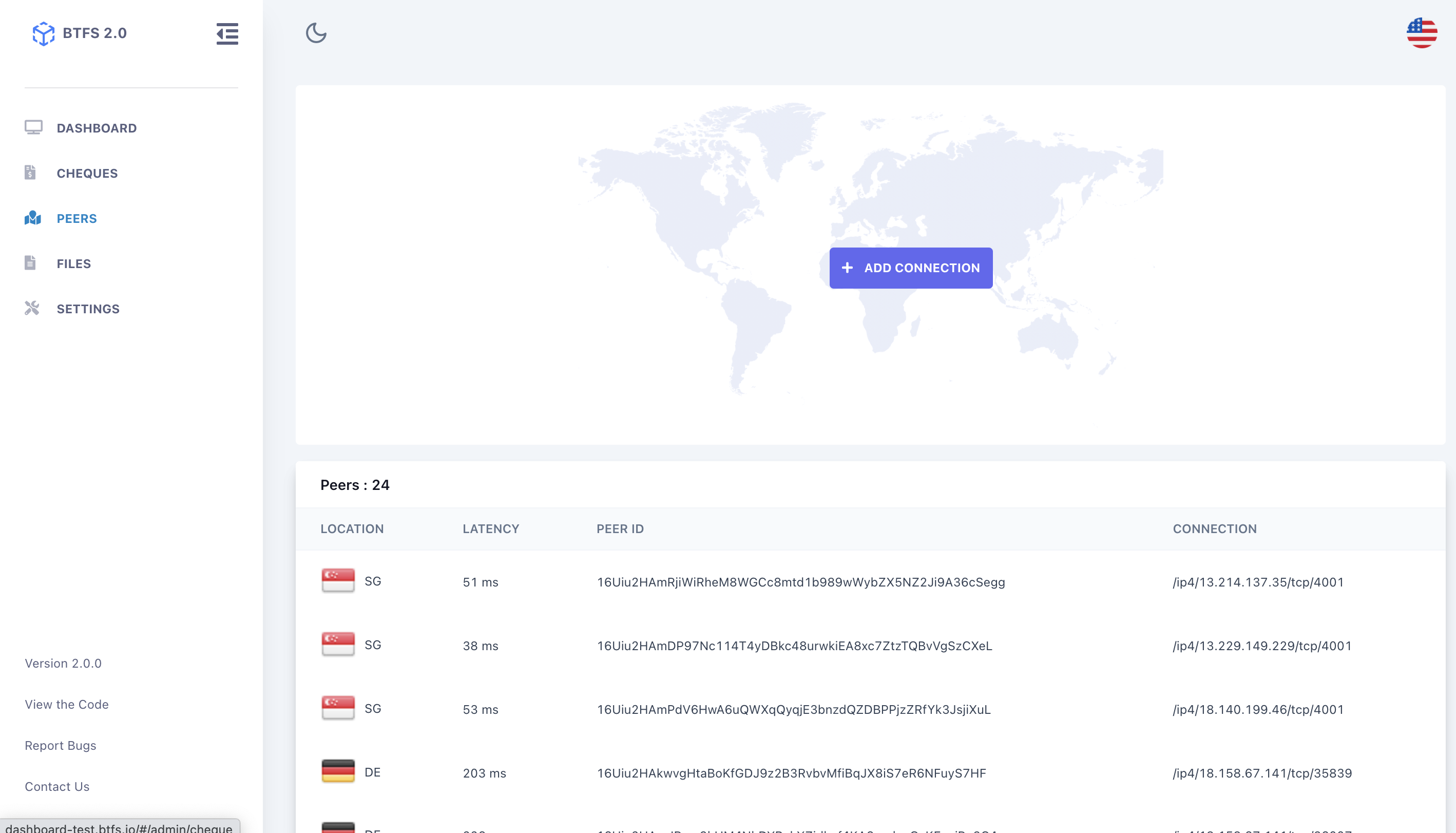
FILES
The file module allows miners to view the current node's storage space, including all storage space and stored space, and the number of file blocks. By clicking the "Import" button, files or folders can be imported to the local BTFS node. The miner can manage the imported files in the local node.
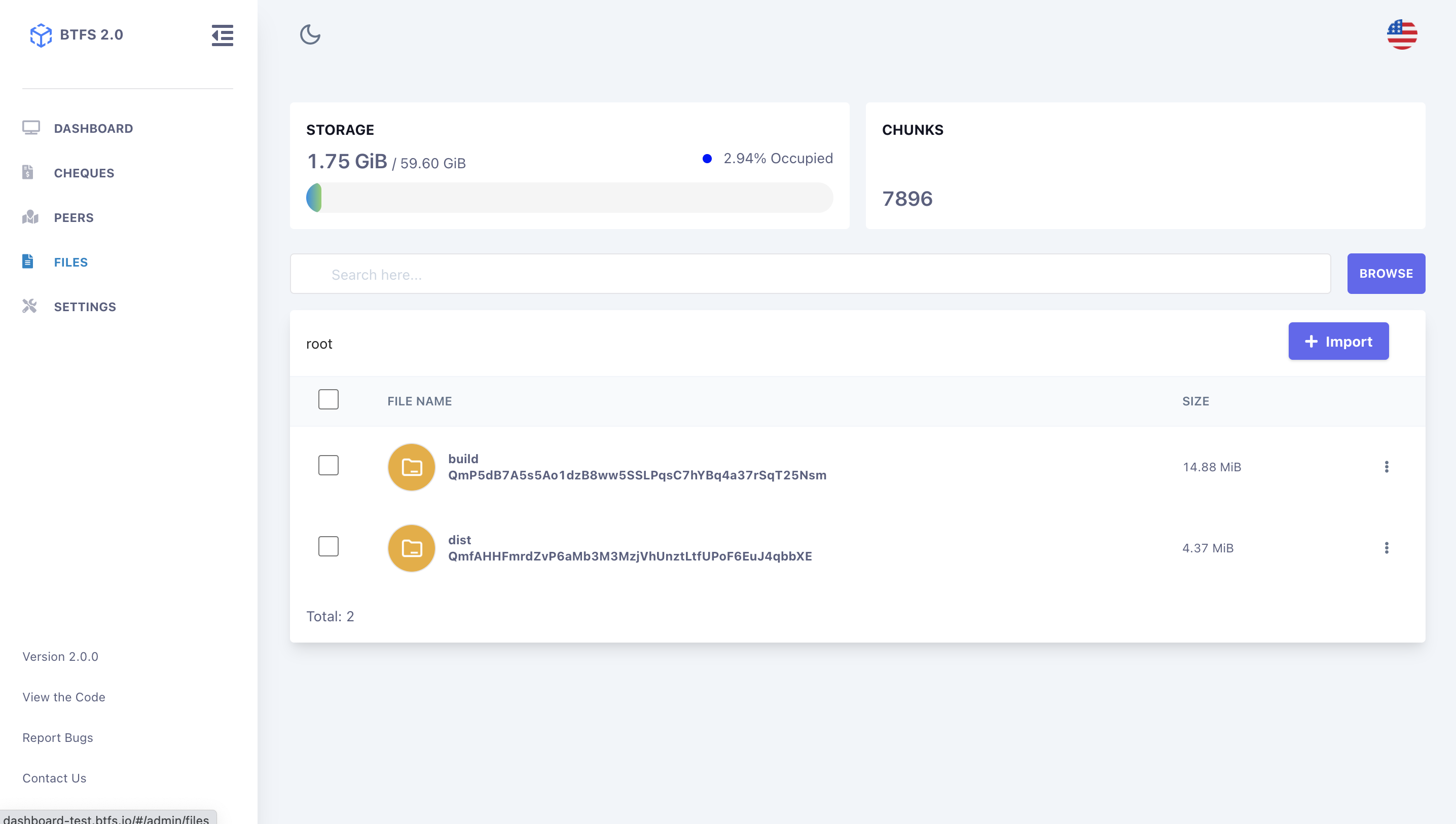
SETTINGS
Miners can set up the module, system configure the API port (default is http://localhost:5001), and export private keys with one click.
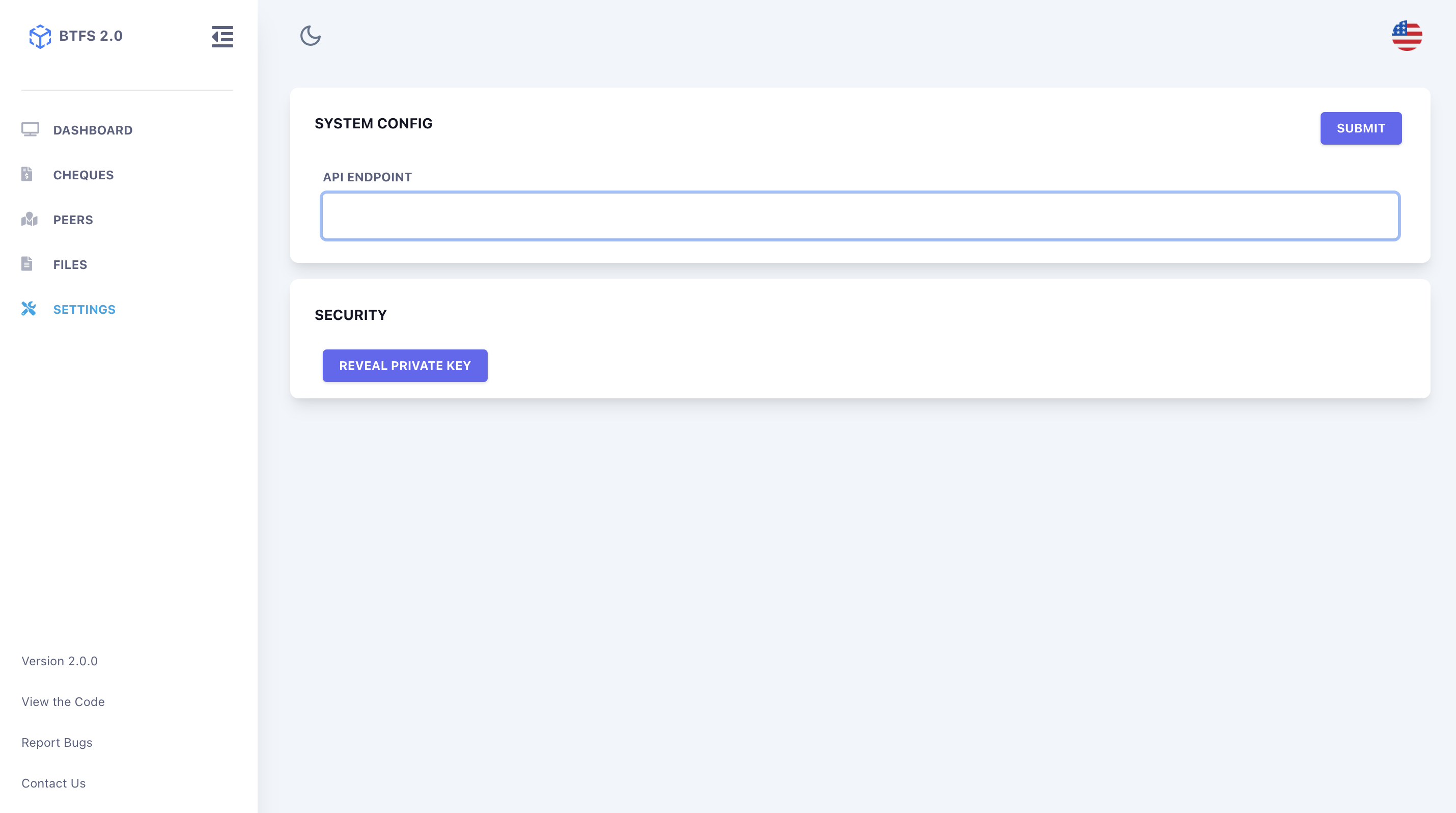
Updated 8 months ago
