BTFS Gateway User Guide
BTFS Gateway is a free service that allows you to retrieve files from the BTFS network in just three easy steps, without any command line or technical knowledge.
First, open any browser (Chrome is recommended) and enter the gateway address http://gateway.btfs.io/btfs/ in the address bar of the browser.
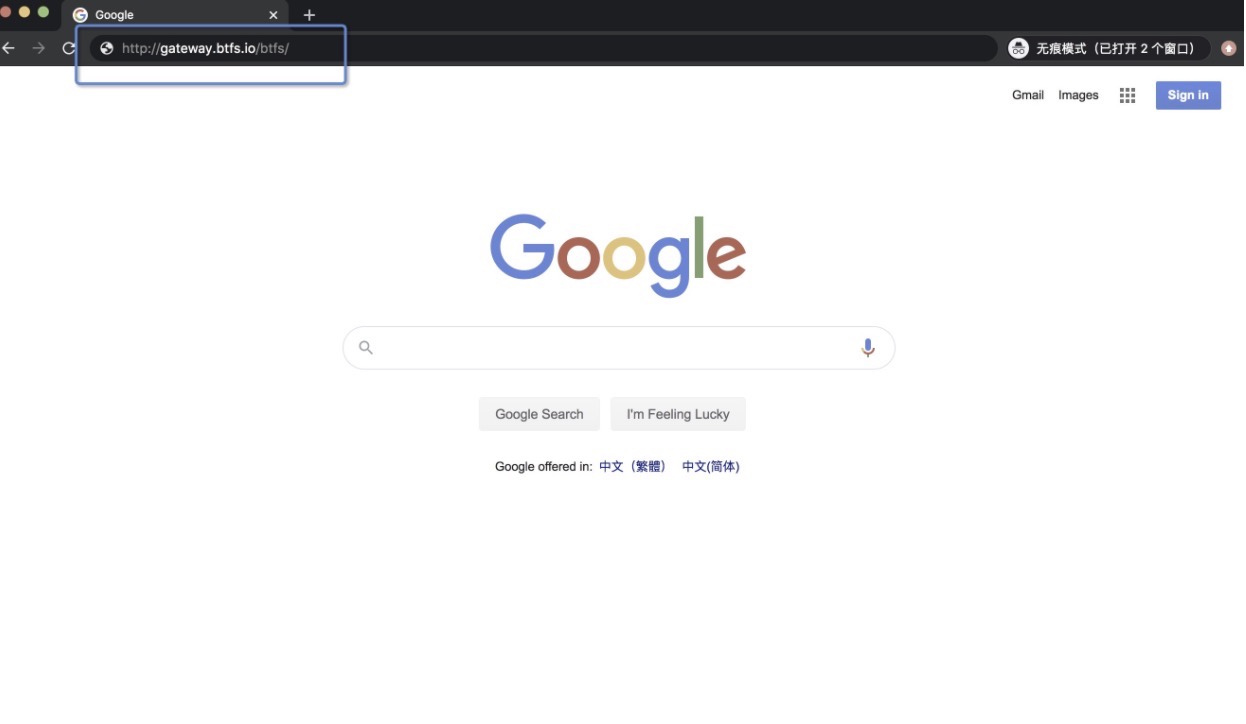
Second, add the hash value of the file to be retrieved after the gateway address.
For example, the hash value is QmbS5ZN8oPULLxQHC426WLL8HuxvbaNqvKKSxpNAURwEt8
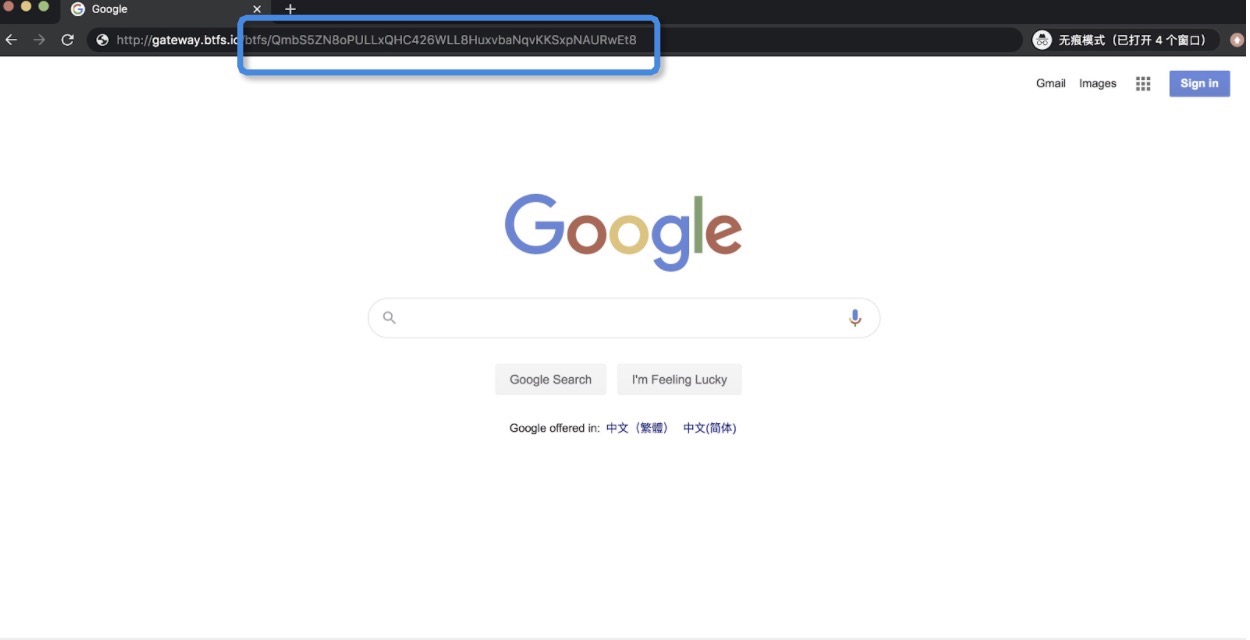
Third, clicking the Enter key, you can see the corresponding file in your browser.
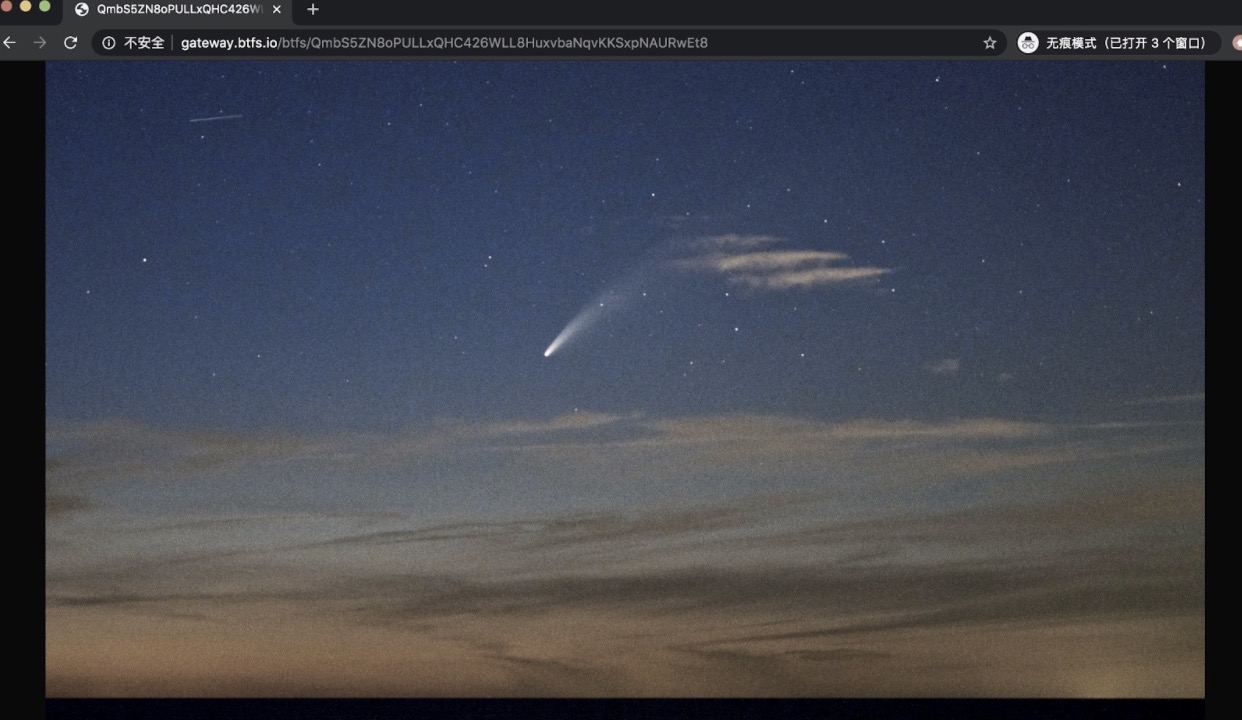
Updated 9 months ago
