BTFS Airdrop Account Management
1. How to Install MetaMask?
The token airdropped on BTFS 2.0 is BTT on the BTTC chain. To claim it, you need to install MetaMask first.
Steps to install MetaMask:
Download MetaMask at its official website https://metamask.io/,and add its Chrome extension to your Google Chrome.
2. Set up BTTC on MetaMask
To view account activities on BTTC, you need to set up the BTTC URL in MetaMask first. To add BTTC to MetaMask, please select Custom RPC, and then add BTTC-related parameters in the opened form. The parameters related to the BTTC Mainnet are as follows:
- Network Name: BitTorrent Chain Mainnet
- Official RPC URL (RPC URL): https://rpc.bt.io
- TronGrid RPC URL: https://bttc.trongrid.io
- ChainID: 199
- Symbol: BTT
- Block Explorer URL: https://scan.bt.io
3. Import Your Private Key to MetaMask
- If you want to obtain the private key of a BTFS 2.0 node:
You can view the node's private key through the dashboard tool. After importing the private key to your MetaMask wallet, you can manage the funds airdropped to your account.
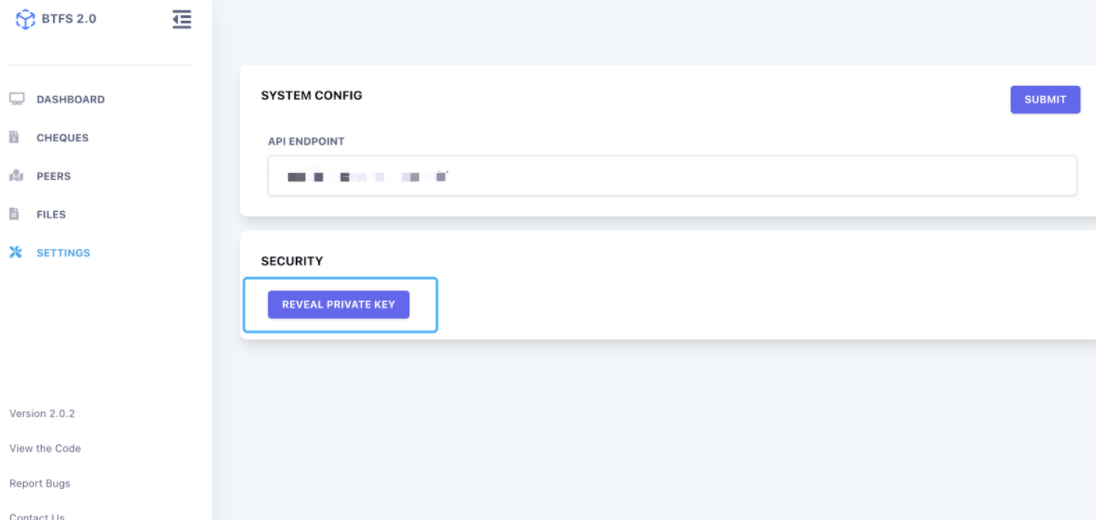
- If you want to obtain the private key of a BTFS 1.0 node:
Refer to this link please,
https://docs.btfs.io/v1.0/docs/deposit-btt-to-btfs
(Copy this link to browser to open)
Updated 9 months ago
